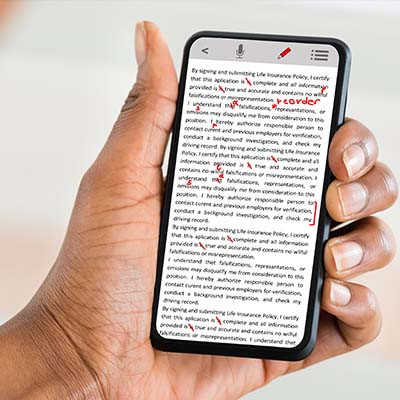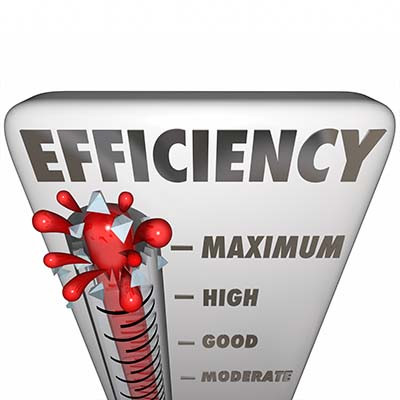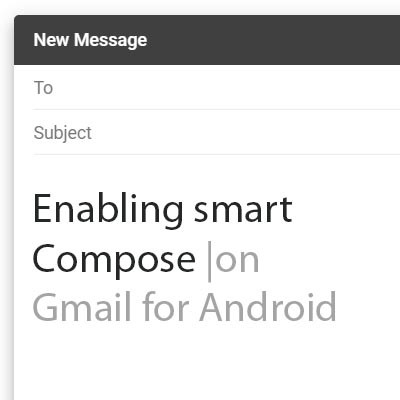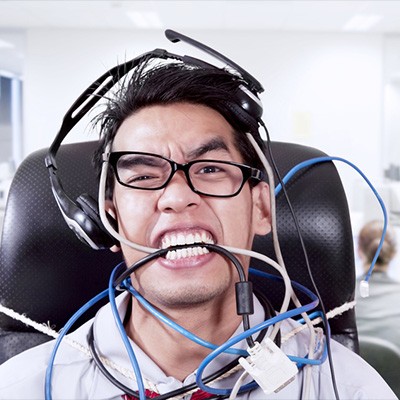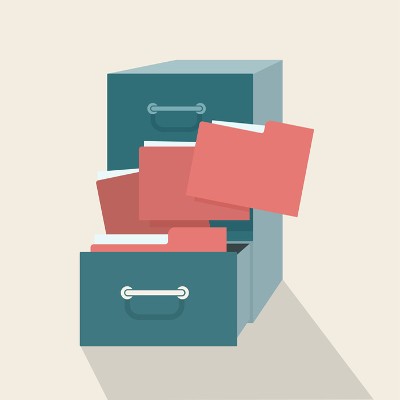k_Street Consulting, LLC Blog
Business technology can sometimes seem like a hedonic treadmill: you maintain a baseline level of operation with your IT, but it will inevitably fail, leaving you in the tough situation of having to replace it. Today, we want to help you get ahead of the curve a bit with a technology needs assessment. We’ll discuss the benefits of a needs assessment, as well as what it focuses on both now and in the future.
Whether it's a personal challenge or a necessity, keeping productivity high is good for an individual’s career growth and overall self-worth. Unfortunately, staying on top of your game can be difficult. We thought we would give you three things to consider that will work to keep your productivity levels high.
If you feel like you have too many browser tabs open at any given time, then you'll be happy to know that you can sometimes save certain browser tabs as a standalone application on your device. This will give them their own icon and make accessing them much easier than constantly navigating to them through your web browser.
If you want your organization to be efficient, you must increase productivity. However, this is often easier said than done, as plenty of obstacles, communication challenges, and resource allocation issues can stymie even the most well-thought-out plans. Let’s look at how you can improve productivity for your business by considering these common issues.
If you regularly use Google Docs, you may already be familiar with templates. They can be a quick and efficient way to create certain types of documents that you often use. With several prebuilt into Docs already, you might wonder if you can make your own, and it turns out you can!
Let’s discuss how you can use Google Docs templates and how to make your own. First, we’ll look at what types of elements you might need to implement for your templates, and then we’ll get into the details of how to do it!
Autocorrect is one of those things that you either love or hate, depending on how many times it has saved you from embarrassment or been a source of embarrassment. Without appropriate context, it can sometimes struggle to offer you appropriate suggestions. Thankfully, you can make autocorrect work a bit better for you, and if you are just sick of it altogether, you can disable it.
Depending on your business’ level of use for Google Apps, you may or may not have them set up to allow for integration with various other types of services. If you do, however, grant other programs permission to access and use your Google Drive, you should know how to manage these permissions. That’s what this blog is all about today.
The modern cyberthreat landscape is nothing to be trifled with, so it makes sense that as threats grow more powerful, so too do the solutions used to address them. Nowadays, there is a practice that is designed to address just how serious the threat of cybersecurity is: zero-trust IT. Let’s discuss these policies and how you might put them in place.
Productivity can be a challenging thing to measure and maintain, especially in a world full of distractions. Sometimes the distractions come from the nature of the work itself, and understanding this can become the key to overcoming them. Here are five tips you can use to overcome any workplace distractions and become more productive in the workplace.
Large files like videos aren’t exactly the ideal attachments for something like an email. There are also cases where you have to send multiple files, some of which may be large, attached to an email, but when the files are too large, this just won’t work. Thankfully, there are some ways around this, one of which is to compress files into a .zip file with a tool found in Windows 10.
Your business relies on technology for access to an IT infrastructure. One such piece of technology that you use on a daily basis, whether you realize it or not, is a server. A company that has a single server might be able to get away with less-than-stellar server management policies, but those that have multiple servers should never be skimping on the environment in which their servers live.
Many organizations are pushing for two-factor authentication, and it is easy to see why. The benefits are so great and the risks so devastating (and unnecessary) that there is no good reason to not implement two-factor authentication. Let’s discuss what two-factor authentication is, why it matters, and how you can set it up for your Microsoft, Google, and Apple accounts.
Patients and hospital visitors have come to expect Wi-Fi internet access. It’s no longer seen as an extra convenience, but a requirement for the comfort and confidence of your patients. That said, it’s your responsibility to provide reliable Wi-Fi access that is reasonably fast, secure, and easy to sign into.
Email is important, but it seems to steal so much of your valuable time, doesn’t it?
Conquering your never-ending inbox can seem like a feat all in itself—let alone having it done before lunchtime. There’s an easier way, and when done properly, you’ll be able to spend less time sifting through your email and more time on the more important stuff.
The world has been turned on its head recently and it has forced the hands of many business owners to make a complete digital transformation of their business. Many businesses have made this transformation previously, but haven’t completely worked out the logistics of it when the stay-at-home orders came down due to the COVID-19 pandemic. Today we will look at four elements of a digital transformation that are extremely useful for your business.
Windows 10 is a great operating system, but it changes up the formula a bit in regard to default applications for certain types of files. Anyone who has been using a computer for any amount of time has their preferred applications for watching videos or listening to music. We’ll show you how to set your default video playback application, as well as how to change certain settings for just about any purpose.
As we have opened our lives to technologies like machine learning and artificial intelligence, it would seem that the beneficial predictions made in science fiction are more likely to become fact. Many of these technologies have actually manifested in some of the smallest, but most useful, ways. For this week’s tip, we’ll learn how to leverage Gmail’s predictive Smart Compose feature on Android.
You could say that Google is an extremely popular website, but even that is an understatement. It’s the most visited website in the world, with 3.5 billion search queries being processed every day, and over 1.2 trillion searches a year. With so many people using Google, it’s no wonder that it’s such an advertising conglomerate, but the fact remains that this can come at the user’s detriment more often than not.
For many businesses, a wireless network connection plays a large role in what they do. The people who make your organization work require access to a continuous Internet connection to ensure collaboration can happen with minimal trouble, but it also means that more productivity can happen throughout the workday on your employees’ terms. Therefore, the problems that come from a poor wireless connection can present a considerable hurdle for your business to overcome.
One of the easiest ways you can customize your Windows 10 experience is by changing your device’s display settings. There are plenty of settings to change as per your specific needs, so this week’s tip will be dedicated to getting the most out of your displays, whether it’s a large new monitor you got over the holidays or an old one that has a little more life in it.
Google is well-known for being a go-to provider for Internet-related services and solutions. Your business might already be taking advantage of them, but are you using them to the best of your ability? With keyboard shortcuts and other various tips and tricks, you’ll be able to take advantage of them in previously unforeseen ways. Here are just a few of them.
While running a business can be quite rewarding on a professional level, it can be extremely challenging, with countless obstacles to overcome--particularly in regard to technology and its management. Thankfully, there are ways your business can minimize the pain of managing technology. Here are just a few of them.
Sometimes you’ll open up a document and it will open up in a default program on your computer that you never use, or one that you might not even know you have. This can happen with common types of file formats, like PDFs or MP3s, that could be opened by more than one program on your computer. Windows 10 makes it easy to customize your user experience through changing up the default applications for specific file types. We’ll show you how it’s done.
These days, being able to find the exact information you need online is a valuable skill. However, sometimes a website’s search capabilities aren’t robust enough to be of much use. For this week’s tip, we’ll show you how to combine a website search feature with your browser’s search tool so you can easily find exactly what you’re looking for.
Tracking your net worth might not be the same as tracking how many much money you have in your account, but it’s a good start. By tracking your net worth, you’ll have a good idea of how your finances fare in the big picture of things. Doing this may even help you worry less so that you can focus more on improving your situation.
File storage is a staple in the office, and chances are that even your work desktop is jam-packed with files and folders that could use a bit of sorting. This might include moving all of your files to different locations, but you don’t have to move each one individually. We’ll go over the many different ways that you can move files, many of which can save you considerable time and effort.
It’s safe to say that nobody enjoys their email inbox getting clogged with messages. Unfortunately, communicating by email is a standard part of doing business. Of course, in order for these emails to communicate their message, they must first pique the interest of the recipient enough to be opened. Here is a guide to crafting email subject lines that get readers to open them.
Tip of the Week: How to Take a Picture of a Document With Your Android Device and Turn it Into a PDF
Like many of Google’s productivity applications, Google Drive is available on both iOS and Android mobile devices. One of the neat features that users of Android can take advantage of is the ability to scan a PDF and store it in Drive, all by taking a picture of the document. Plus, if it has text on it which was created by a computer, you can use Drive’s search function to find it at a later date.
 Google Drive is a great way to get work done. It provides several applications that are similar in nature to Microsoft Office, like a word processor, spreadsheet software, and a presentation maker. Just like any other type of software, Drive has keyboard shortcuts and other tricks that can be leveraged for more productivity. Here are some of our favorites.
Google Drive is a great way to get work done. It provides several applications that are similar in nature to Microsoft Office, like a word processor, spreadsheet software, and a presentation maker. Just like any other type of software, Drive has keyboard shortcuts and other tricks that can be leveraged for more productivity. Here are some of our favorites.
 Computer monitors have been getting bigger and brighter for years; improving on picture quality, responsiveness, and energy efficiency. However, working in a dark room in front of a bright screen can lead to eye strain and even headaches. You can avoid these side effects by lowering the brightness on your screen. Furthermore, lowering your screen’s brightness can save you precious battery life on your laptop, so it’s worth keeping these tips in mind for that fact alone.
Computer monitors have been getting bigger and brighter for years; improving on picture quality, responsiveness, and energy efficiency. However, working in a dark room in front of a bright screen can lead to eye strain and even headaches. You can avoid these side effects by lowering the brightness on your screen. Furthermore, lowering your screen’s brightness can save you precious battery life on your laptop, so it’s worth keeping these tips in mind for that fact alone.
 Have you ever been in a situation where you have to continuously hit the refresh button in your browser? Maybe you’re waiting for an online sale to go live, or you’re waiting on an online forum for a critical response. Or, maybe you’re just waiting for an important email. Either way, manually refreshing your browser multiple times can be both annoying and inefficient. We’ll show you how you can refresh it automatically.
Have you ever been in a situation where you have to continuously hit the refresh button in your browser? Maybe you’re waiting for an online sale to go live, or you’re waiting on an online forum for a critical response. Or, maybe you’re just waiting for an important email. Either way, manually refreshing your browser multiple times can be both annoying and inefficient. We’ll show you how you can refresh it automatically.
 GIFs. What are they? If you’ve spent any time perusing the Internet, you’ve definitely come across a GIF or two. Essentially, a GIF (Graphics Interchange Format) is an animated picture that loops a few seconds of a video clip (without playing any audio). In addition to GIFs being fun, they can serve as a great way to enhance digital communications. How can you take advantage of GIFs?
GIFs. What are they? If you’ve spent any time perusing the Internet, you’ve definitely come across a GIF or two. Essentially, a GIF (Graphics Interchange Format) is an animated picture that loops a few seconds of a video clip (without playing any audio). In addition to GIFs being fun, they can serve as a great way to enhance digital communications. How can you take advantage of GIFs?
 If you have an Android smartphone, you know that the device is closely tied to your own personal Google account. As such, in order to get the most out of your Android device, you should take advantage of its seamless functionality with Google applications. This includes making sure that your Gmail account is properly set up on your device. We’ll walk you through how to add additional Gmail accounts to Android’s Gmail app.
If you have an Android smartphone, you know that the device is closely tied to your own personal Google account. As such, in order to get the most out of your Android device, you should take advantage of its seamless functionality with Google applications. This includes making sure that your Gmail account is properly set up on your device. We’ll walk you through how to add additional Gmail accounts to Android’s Gmail app.
 As a business owner, you rely on your WiFi router to reliably broadcast a network connection to your entire office. This is generally a private network that you won’t want to share with just anyone. The only problem with this is that guests visiting your office might want to use the wireless Internet, and allowing them to do so can improve guest relations. So, what’s the solution to this dilemma? It’s simple: integrate a guest WiFi hotspot specifically for visitors.
As a business owner, you rely on your WiFi router to reliably broadcast a network connection to your entire office. This is generally a private network that you won’t want to share with just anyone. The only problem with this is that guests visiting your office might want to use the wireless Internet, and allowing them to do so can improve guest relations. So, what’s the solution to this dilemma? It’s simple: integrate a guest WiFi hotspot specifically for visitors.
 We all know how annoying spam and unwanted emails can be when you’re trying to navigate your inbox. While a quality spam filter can go a long way toward eliminating these irritating time-wasters, Gmail now has a feature that lets you dodge some of this pain. With the ability to block selected users and unsubscribe from email campaigns, you can reclaim plenty of time that you might have been wasting weeding out your inbox.
We all know how annoying spam and unwanted emails can be when you’re trying to navigate your inbox. While a quality spam filter can go a long way toward eliminating these irritating time-wasters, Gmail now has a feature that lets you dodge some of this pain. With the ability to block selected users and unsubscribe from email campaigns, you can reclaim plenty of time that you might have been wasting weeding out your inbox.
 You know that you shouldn’t keep a beverage near your computer, but how good are you at actually abiding by this best practice? Due to the busyness of our modern lives, it’s likely that most office workers eat more meals at their computer than away from it. Inevitably, this will lead to a drink spilt on your keyboard, which can put you in a rather sticky situation.
You know that you shouldn’t keep a beverage near your computer, but how good are you at actually abiding by this best practice? Due to the busyness of our modern lives, it’s likely that most office workers eat more meals at their computer than away from it. Inevitably, this will lead to a drink spilt on your keyboard, which can put you in a rather sticky situation.
 The Internet can be a dangerous place. Sometimes you want to keep your identity a secret on the web. Now, your reasons for doing so aren’t any of our business, but you should know that there are several ways to access this secretive function in Google Chrome. Here are three ways you can take advantage of Google Chrome's Incognito mode to browse the web in an anonymous fashion.
The Internet can be a dangerous place. Sometimes you want to keep your identity a secret on the web. Now, your reasons for doing so aren’t any of our business, but you should know that there are several ways to access this secretive function in Google Chrome. Here are three ways you can take advantage of Google Chrome's Incognito mode to browse the web in an anonymous fashion.
 It would be prudent to begin by saying that Windows 10 is far and away the most refined version of Windows ever created. In a lot of ways, it's like using a souped-up version of Windows 7, with a sprinkling of Windows 8/8.1 metro on top. Beneath the surface, however, is a vast information-collecting infrastructure that has many users left worried about their privacy. There are even conspiracy theories suggesting that Windows 10 is a vessel used by the NSA in order to collect all the information on every user.
It would be prudent to begin by saying that Windows 10 is far and away the most refined version of Windows ever created. In a lot of ways, it's like using a souped-up version of Windows 7, with a sprinkling of Windows 8/8.1 metro on top. Beneath the surface, however, is a vast information-collecting infrastructure that has many users left worried about their privacy. There are even conspiracy theories suggesting that Windows 10 is a vessel used by the NSA in order to collect all the information on every user.
 With the launch of Windows 10, many users are upgrading and loving every second of it. As always, a new operating system comes with a learning curve, including getting to know the new features and keyboard shortcuts. To get the most out of Windows 10, you can try these ten great hotkey combinations to get through your workday with blazing speed.
With the launch of Windows 10, many users are upgrading and loving every second of it. As always, a new operating system comes with a learning curve, including getting to know the new features and keyboard shortcuts. To get the most out of Windows 10, you can try these ten great hotkey combinations to get through your workday with blazing speed.
 Some people talk to their computers, but not like they would speak to another human being. We coax it into doing it what we want, or we curse it out when it doesn’t. A day may come when artificial intelligence has progressed so far that we won’t be able to distinguish a computerized conversation from a normal one; but it is not this day. Until that glorious day comes, we’ll have to settle for these two methods to interact verbally with your PC.
Some people talk to their computers, but not like they would speak to another human being. We coax it into doing it what we want, or we curse it out when it doesn’t. A day may come when artificial intelligence has progressed so far that we won’t be able to distinguish a computerized conversation from a normal one; but it is not this day. Until that glorious day comes, we’ll have to settle for these two methods to interact verbally with your PC.
 There are countless ways to boost your productivity in the office… at least, that’s what the Internet says. How do you separate the productivity champs from the chumps? It’s simple, really; just look for the tried and true methods that have been backed by thorough research. One such study, performed by Julia Gifford of Draugiem Group, claims that workers can be more productive by not trying to do as much office work as possible.
There are countless ways to boost your productivity in the office… at least, that’s what the Internet says. How do you separate the productivity champs from the chumps? It’s simple, really; just look for the tried and true methods that have been backed by thorough research. One such study, performed by Julia Gifford of Draugiem Group, claims that workers can be more productive by not trying to do as much office work as possible.
 If you’re one of the many people who prefer Google Chrome to other browsers, you know all about extensions and how they can improve your browsing experience. These are mostly add-ons that are designed to augment your browsing experience or adding new features. While some aren’t so useful, there are others that are invaluable under the right circumstances. To help you get the most out of Chrome, here are four useful browser extensions that you should take advantage of.
If you’re one of the many people who prefer Google Chrome to other browsers, you know all about extensions and how they can improve your browsing experience. These are mostly add-ons that are designed to augment your browsing experience or adding new features. While some aren’t so useful, there are others that are invaluable under the right circumstances. To help you get the most out of Chrome, here are four useful browser extensions that you should take advantage of.
 If you own an Android device, you’re no-doubt aware that Google issued an upgrade to Android’s OS not too long ago. This update, dubbed Android 5.0 Lollipop, presents several aesthetic upgrades to devices which were running a previous Android OS. However, there were also some functionality changes, a few of which were less than desired; like the unexpected changes to Android’s alarm clock.
If you own an Android device, you’re no-doubt aware that Google issued an upgrade to Android’s OS not too long ago. This update, dubbed Android 5.0 Lollipop, presents several aesthetic upgrades to devices which were running a previous Android OS. However, there were also some functionality changes, a few of which were less than desired; like the unexpected changes to Android’s alarm clock.
 You might have experienced the frustration of reading an article online and having the Internet connection cut out on you. This is one of the most common problems while working with a shoddy WiFi connection. If this happens to you, you can view your browser’s cached pages in order to finish up what you were reading; so long as you’re not trying to view pages like Facebook, which update periodically throughout the day.
You might have experienced the frustration of reading an article online and having the Internet connection cut out on you. This is one of the most common problems while working with a shoddy WiFi connection. If this happens to you, you can view your browser’s cached pages in order to finish up what you were reading; so long as you’re not trying to view pages like Facebook, which update periodically throughout the day.
 Heavy users of Google Drive may experience the issue of running low on storage space. The easiest way to resolve this problem is to give Google money and upgrade your account. Before taking this step, there are a few tricks you can do to free up Google Drive space by locating and getting rid of unneeded files.
Heavy users of Google Drive may experience the issue of running low on storage space. The easiest way to resolve this problem is to give Google money and upgrade your account. Before taking this step, there are a few tricks you can do to free up Google Drive space by locating and getting rid of unneeded files.
 The computer mouse has been a staple in the modern office for many years. Despite its proven usefulness, it’s now threatened by the growing adaptation of touchscreen devices in the workplace. Are you considering trading in your trusty mouse? Before you do, consider these three mouse scroll wheel tricks that make your boring old mouse more useful.
The computer mouse has been a staple in the modern office for many years. Despite its proven usefulness, it’s now threatened by the growing adaptation of touchscreen devices in the workplace. Are you considering trading in your trusty mouse? Before you do, consider these three mouse scroll wheel tricks that make your boring old mouse more useful.
 As the world pushes toward a more mobile era, so too does the workplace embrace Bring Your Own Device (BYOD) with open arms. As such, workers will need some type of network connection in order to access mission-critical corporate data. Therefore, if they can’t connect to a WiFi network, they’ll default to their cell provider’s mobile data plan.
As the world pushes toward a more mobile era, so too does the workplace embrace Bring Your Own Device (BYOD) with open arms. As such, workers will need some type of network connection in order to access mission-critical corporate data. Therefore, if they can’t connect to a WiFi network, they’ll default to their cell provider’s mobile data plan.
 "Work smarter, not harder.” When you’re at your wit’s end, it’s annoying to be told this by a relaxed, know-it-all coworker. However, this productivity axiom holds up. Following this rule will allow you to get much more done, in a much shorter amount of time, and in a much more relaxed manner. Here are five productivity tips to help you “work smarter, not harder.”
"Work smarter, not harder.” When you’re at your wit’s end, it’s annoying to be told this by a relaxed, know-it-all coworker. However, this productivity axiom holds up. Following this rule will allow you to get much more done, in a much shorter amount of time, and in a much more relaxed manner. Here are five productivity tips to help you “work smarter, not harder.”
Or, don’t follow these tips. Keep doing things the hard way and stress yourself out. The choice is yours.
 It’s often the case that people excitedly upgrade to new technology without giving much thought about what to do with their old tech. In an upgrade situation like this, you’ve got a few options for dealing with your old technology that are good for the environment, socially responsible, and may even provide you with some cash.
It’s often the case that people excitedly upgrade to new technology without giving much thought about what to do with their old tech. In an upgrade situation like this, you’ve got a few options for dealing with your old technology that are good for the environment, socially responsible, and may even provide you with some cash.
 Have you ever felt like you aren’t sure how to proceed, or how to get yourself out of a rut? You surely don’t want your competitors to know about your weak points, but you feel so much pressure that you might think twice about asking for tips of the trade. After all, a hand once in a while can make all of the difference. This is when you might consider outsourcing a consultant.
Have you ever felt like you aren’t sure how to proceed, or how to get yourself out of a rut? You surely don’t want your competitors to know about your weak points, but you feel so much pressure that you might think twice about asking for tips of the trade. After all, a hand once in a while can make all of the difference. This is when you might consider outsourcing a consultant.
 A growing company tends to experience a lot of IT pains. This is because growth usually goes hand-in-hand with an expanding IT infrastructure, and your in-house IT staff might not be able to keep up with the increased workload. This is especially painful if your budget isn’t as flexible as you’d like. You decide that it’s in your best interest to outsource your IT, but where should you start looking?
A growing company tends to experience a lot of IT pains. This is because growth usually goes hand-in-hand with an expanding IT infrastructure, and your in-house IT staff might not be able to keep up with the increased workload. This is especially painful if your budget isn’t as flexible as you’d like. You decide that it’s in your best interest to outsource your IT, but where should you start looking?
 Presentations are a necessary, albeit time-consuming, responsibility that you have as a business owner. Thankfully, there are simple tools like Microsoft PowerPoint available to help make your job a little easier. Unfortunately, it’s very easy to make a boring or less-than-great presentation, which can hamper the audience’s ability to let the message sink in. Here are five ways to make sure that your next PowerPoint is as effective as possible.
Presentations are a necessary, albeit time-consuming, responsibility that you have as a business owner. Thankfully, there are simple tools like Microsoft PowerPoint available to help make your job a little easier. Unfortunately, it’s very easy to make a boring or less-than-great presentation, which can hamper the audience’s ability to let the message sink in. Here are five ways to make sure that your next PowerPoint is as effective as possible.
 It seems like you can’t go a week without hearing about some new security vulnerability or massive data breach. Naturally, this leads the average computer user to feel nervous, especially when dealing with sensitive information. With only a password standing between you and your account, hackers can easily access it if you’re careless. Two-factor authentication is the key to maximizing your online security.
It seems like you can’t go a week without hearing about some new security vulnerability or massive data breach. Naturally, this leads the average computer user to feel nervous, especially when dealing with sensitive information. With only a password standing between you and your account, hackers can easily access it if you’re careless. Two-factor authentication is the key to maximizing your online security.
 You pay your employees to come to the office and perform their daily duties, but how much of that time is actually being spent working? Every wasted minute cuts into your daily profits, which can waste countless minutes. If you want to get the most out of your team, there are several technology strategies that the modern business can take advantage of to maximize productivity.
You pay your employees to come to the office and perform their daily duties, but how much of that time is actually being spent working? Every wasted minute cuts into your daily profits, which can waste countless minutes. If you want to get the most out of your team, there are several technology strategies that the modern business can take advantage of to maximize productivity.
 Occupational burnout is a real risk for the busy business owner. Wikipedia defines it as, “Characterized by short-term exhaustion, lack of enthusiasm and motivation, feeling drained, and also may have the dimension of frustration and/or negative emotion and cynical behavior, and as a result reduced professional efficacy.” Can you relate? How can you prevent occupational burnout?
Occupational burnout is a real risk for the busy business owner. Wikipedia defines it as, “Characterized by short-term exhaustion, lack of enthusiasm and motivation, feeling drained, and also may have the dimension of frustration and/or negative emotion and cynical behavior, and as a result reduced professional efficacy.” Can you relate? How can you prevent occupational burnout?
 So you’ve got yourself a new Android device and you want to transfer all of your favorite media from your PC onto the device. How do you go about doing this? While there all several different ways you can transfer your files, one of the easiest ways is to take advantage of a program that’s already installed on your PC: Windows Media Player.
So you’ve got yourself a new Android device and you want to transfer all of your favorite media from your PC onto the device. How do you go about doing this? While there all several different ways you can transfer your files, one of the easiest ways is to take advantage of a program that’s already installed on your PC: Windows Media Player.
 We live in an age where everything we do is auto-corrected through our word processor or email client. This makes it particularly easy to make grammar errors, especially when you’re in a pinch and you need to send out a reminder or an email within moments. If your business isn’t careful to avoid these mistakes, you could potentially be seen as unprofessional in your industry.
We live in an age where everything we do is auto-corrected through our word processor or email client. This makes it particularly easy to make grammar errors, especially when you’re in a pinch and you need to send out a reminder or an email within moments. If your business isn’t careful to avoid these mistakes, you could potentially be seen as unprofessional in your industry.
 For business professionals needing to access sensitive information, a public PC is never the first choice. We’ve all suspected it, and now there’s government-issued proof that hackers are targeting public computers. However, don’t be deterred from using public terminals; there are ways to get around hackers and their traps.
For business professionals needing to access sensitive information, a public PC is never the first choice. We’ve all suspected it, and now there’s government-issued proof that hackers are targeting public computers. However, don’t be deterred from using public terminals; there are ways to get around hackers and their traps.
 As a business owner, you know there simply are not enough hours in the day to get everything done. However, what some professionals fail to notice is that their morning and afternoon commutes are an entirely untapped market for productivity-boosting activities. By using this time wisely, you can get more done in the office, reducing stress and freeing up your schedule.
As a business owner, you know there simply are not enough hours in the day to get everything done. However, what some professionals fail to notice is that their morning and afternoon commutes are an entirely untapped market for productivity-boosting activities. By using this time wisely, you can get more done in the office, reducing stress and freeing up your schedule.
 It’s the new year, and that means it’s time for New Year’s resolutions. Sitting down at your desk all day can make you realize that you’d like to get some more exercise into your lifestyle, but you also might realize that you have nowhere near enough time to make it to the gym. If this sounds like your predicament, you can try working out in the office.
It’s the new year, and that means it’s time for New Year’s resolutions. Sitting down at your desk all day can make you realize that you’d like to get some more exercise into your lifestyle, but you also might realize that you have nowhere near enough time to make it to the gym. If this sounds like your predicament, you can try working out in the office.
 When you have your workstation’s browser just the way you want it, you feel unstoppable. You have all of your most-frequently visited websites stashed in your browser’s bookmarks, and your latest search results can point you right where you want to go. Then your hard drive crashes, and you’re left with nothing whatsoever. What can you do to prevent this?
When you have your workstation’s browser just the way you want it, you feel unstoppable. You have all of your most-frequently visited websites stashed in your browser’s bookmarks, and your latest search results can point you right where you want to go. Then your hard drive crashes, and you’re left with nothing whatsoever. What can you do to prevent this?
 A strong WiFi signal is imperative to the success of your company. If your business has a reliable signal in every part of your office and home, let the productivity commence; but if it’s spotty in some areas of your office, you might want to consider a signal extension. It could make working much easier for both yourself and your entire team.
A strong WiFi signal is imperative to the success of your company. If your business has a reliable signal in every part of your office and home, let the productivity commence; but if it’s spotty in some areas of your office, you might want to consider a signal extension. It could make working much easier for both yourself and your entire team.
 Everybody loves a good holiday, and this season is the perfect time to buy a tech lover a great new gift. However, it’s important to always practice proper security precautions. All it takes is one slip-up to hand over personal information or even your identity to a hacker. It’s imperative that you follow proper security protocol when dealing with online shopping, especially if it’s for your business.
Everybody loves a good holiday, and this season is the perfect time to buy a tech lover a great new gift. However, it’s important to always practice proper security precautions. All it takes is one slip-up to hand over personal information or even your identity to a hacker. It’s imperative that you follow proper security protocol when dealing with online shopping, especially if it’s for your business.
 Even if you’re a top-tier businessman, you’re still only human; and the human body can be defeated by something as insignificant as germs. Eventually, your body’s immune system can give in and let a biological virus or two into your system. When you’re feeling under the weather, it’s probably best to stay home, but you can still keep yourself preoccupied and productive if need be.
Even if you’re a top-tier businessman, you’re still only human; and the human body can be defeated by something as insignificant as germs. Eventually, your body’s immune system can give in and let a biological virus or two into your system. When you’re feeling under the weather, it’s probably best to stay home, but you can still keep yourself preoccupied and productive if need be.
 The new iPhone 6 was released several weeks ago, and it was greeted by many users eager to get their hands on the flexible new device. These users will likely sell their old devices in order to pay the hefty purchase fee. Little do they know, however, that their old devices should be wiped completely before being sold to another person, especially if the company they work for deals with sensitive information.
The new iPhone 6 was released several weeks ago, and it was greeted by many users eager to get their hands on the flexible new device. These users will likely sell their old devices in order to pay the hefty purchase fee. Little do they know, however, that their old devices should be wiped completely before being sold to another person, especially if the company they work for deals with sensitive information.
 Microsoft Outlook is a common mail solution for businesses, but it can be tricky to use without utilizing keyboard shortcuts. Just like Microsoft Word, Outlook has several key commands that can be used to jumpstart your productivity and save time, which can be better spent on other activities, like training exercises or more important tasks.
Microsoft Outlook is a common mail solution for businesses, but it can be tricky to use without utilizing keyboard shortcuts. Just like Microsoft Word, Outlook has several key commands that can be used to jumpstart your productivity and save time, which can be better spent on other activities, like training exercises or more important tasks.
 Have you ever tried to search for something on Google, only to be disappointed that you couldn't find what you were looking for? You might think you're being extremely specific, but in reality, you're not doing anything different from the average joe. Googling is an art lost to the ages, a secret technique of legend. But, not really. Here are some tips to help you get more out of the world's most popular search engine.
Have you ever tried to search for something on Google, only to be disappointed that you couldn't find what you were looking for? You might think you're being extremely specific, but in reality, you're not doing anything different from the average joe. Googling is an art lost to the ages, a secret technique of legend. But, not really. Here are some tips to help you get more out of the world's most popular search engine.
 These days, with the Ebola virus on everyone's mind, sanitation is a major issue. Enacting proper sanitation procedures is a must for any public place, especially in the office. Unbeknownst to most office workers, one of the biggest transmitters of germs is frequently-handled technology. Therefore, it's imperative that you properly use your technology in a sanitary fashion. Here's how.
These days, with the Ebola virus on everyone's mind, sanitation is a major issue. Enacting proper sanitation procedures is a must for any public place, especially in the office. Unbeknownst to most office workers, one of the biggest transmitters of germs is frequently-handled technology. Therefore, it's imperative that you properly use your technology in a sanitary fashion. Here's how.
 Losing files can be devastating, not just for your business, but for your clients. While most cloud services save document changes automatically after edits have been made, Microsoft Office 365 doesn't. This can potentially lead to lost files. But fear not; there is a way to recover these files in case the worst happens.
Losing files can be devastating, not just for your business, but for your clients. While most cloud services save document changes automatically after edits have been made, Microsoft Office 365 doesn't. This can potentially lead to lost files. But fear not; there is a way to recover these files in case the worst happens.
 If there's one thing that you can learn from today's marketing trends, it's that visual content sells. Images and videos are a powerful marketing tool that should be taken advantage of at all costs, but an infographic can also help you keep a balance between content and visuals. If you can master the art of the infographic, your business will soar high above your competitors.
If there's one thing that you can learn from today's marketing trends, it's that visual content sells. Images and videos are a powerful marketing tool that should be taken advantage of at all costs, but an infographic can also help you keep a balance between content and visuals. If you can master the art of the infographic, your business will soar high above your competitors.
 Do you have trouble keeping track of your budget and expenses within your company? It's not your fault - prices change over time, and paperwork can be tedious to go through. By taking advantage of Microsoft Excel's basic mathematical formulas, you can simplify the way that keep track of your business's budget.
Do you have trouble keeping track of your budget and expenses within your company? It's not your fault - prices change over time, and paperwork can be tedious to go through. By taking advantage of Microsoft Excel's basic mathematical formulas, you can simplify the way that keep track of your business's budget.