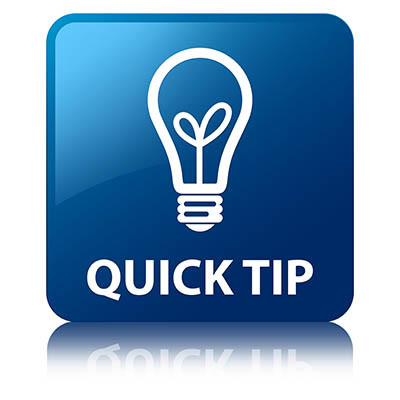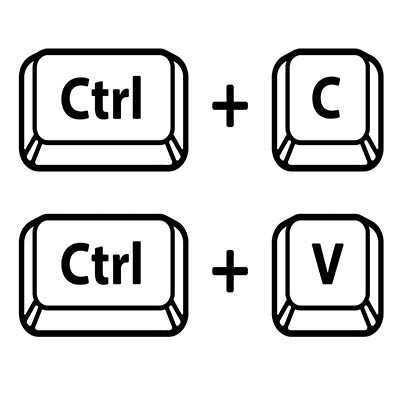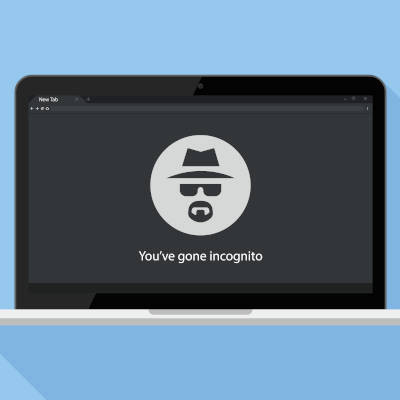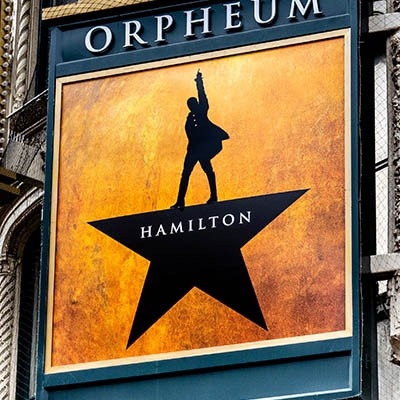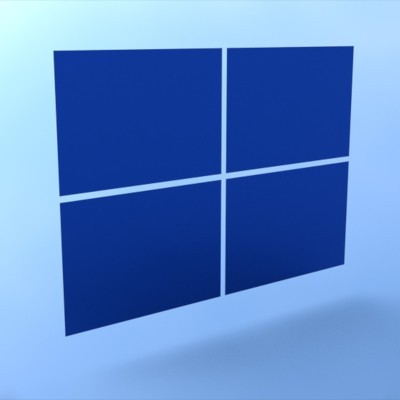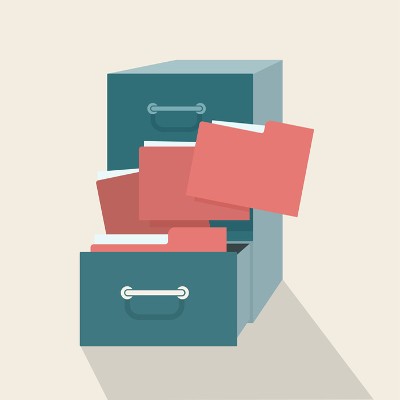k_Street Consulting, LLC Blog
Whether it's a personal challenge or a necessity, keeping productivity high is good for an individual’s career growth and overall self-worth. Unfortunately, staying on top of your game can be difficult. We thought we would give you three things to consider that will work to keep your productivity levels high.
Have you ever had one of those projects where you struggle to make meaningful progress because it just feels impossible? While reflecting and thinking through how to approach a challenge is helpful, it’s not always in your best interest to slow down. Sometimes, it takes a little brute force to push through and complete an important task.
Two-factor authentication has become a must-have for any online-connected account that relies on password protection. The benefits of the technology are pretty straightforward. Instead of just filling out your password for authentication, a user needs to have another method in order to access an account. In this month’s newsletter we thought we would take a look at how to enable 2FA on your Microsoft account, which includes Microsoft 365 apps like Word, Excel, and Outlook.
Google Lens lets you do some cool things with your mobile device, even if it sometimes feels a bit niche. Google Chrome also has functionality that allows you to use Google Lens to search for anything visible in the browser. For example, it can detect images and text, or still images captured from video, to return results.
Today, we want to highlight how you can use this neat functionality!
It isn’t a secret that working with different times in a spreadsheet can be a real pain… even if you’re just trying to add them all up. Fortunately (and a little unsurprisingly), this is because these programs have a specific function to accomplish this.
Let’s review the process you should follow in your spreadsheet program, whether you use Microsoft Excel or Google Sheets.
In April 2023, Google made a statement claiming that the Android platform would be able to archive unused applications with the intention of preserving storage space on the device. This came with a caveat: it would only do so if the device was almost out of available space. This auto-archiving feature, however, was released to a pleasant little surprise; it is available to all users, regardless of how much storage space is left on the device.
We know you don’t need to be reminded that the administrative part of your job is one of the more unpleasant bits, at least one of the more boring parts of your work. One task that is particularly dull is creating different folders for all your employees, projects, and organizational needs. Microsoft Excel, however, makes it much easier to handle this mundane task—and you’ll feel like a pro for using it in this way.
Google Docs has been a worthy competitor to the ubiquitous Microsoft Word since the search engine giant launched the service in 2006. Since then, it’s been used by personal accounts and businesses as a fantastic alternative to the Microsoft Office suite. Google was able to beat Microsoft to the punch with a nearly fully-featured, browser-based document editor that allowed incredibly easy collaboration and sharing capabilities. However, there’s one little hang-up that people often run into when using Google Docs, and we’re going to show you how to overcome it.
There are times when you might receive an email written in another language. Even if it’s unlikely, it helps to be able to translate a message for the rare time when you might receive one, particularly if your organization occasionally conducts business beyond your country’s borders. Let’s go over how you can use Gmail’s built-in translation functionality.
Just under its surface, Microsoft Excel offers a massive variety of functions and features…far more than we could ever realistically cover in this blog. However, there are a few that stand out as relatively essential, particularly to businesses. Let’s go through these functions, starting with how to use them.
While we strongly recommend that you put the security safeguard known as multi-factor authentication in place wherever it is available, it is important that we acknowledge that cybercriminals are frustratingly inventive. So much so, in fact, that a new form of attack has been developed to take advantage of MFA, referred to as MFA fatigue.
There is one key on the keyboard that might seem a little odd: PrtSc. It’s not immediately obvious what this key does or why you would want to use it, but we assure you that it is an extremely helpful keyboard shortcut once you understand how it works and why you might want to try it out. In reality, the PrtSc key is important for taking screenshots on your Windows device.
The Windows operating system comes with more than its fair share of capabilities, many of which are accessible through the appropriate keyboard shortcut. Because remembering so many would be a challenge for some (and impossible for most) we’ve put together a list of those associated with the letters found on the keyboard, with a few extras tacked on for good measure. Make sure to take note of any you may find the most useful.
For the Windows user seeking to take a screenshot, there is no lack of options. Most notably, many keyboards today offer a Print Screen key that allows the user to capture an image of their entire display. Having said this, there are better options, such as the platform’s integrated Snip & Sketch tool, with its greater functionality and greater ease of use.
Email remains a popular tool in the business setting because of its undeniable usefulness in the office—but having said that, it can have its negative impacts on your productivity simply due to how much it can take to manage it appropriately. With so many messages that are crucial for you to keep track of coming through email, let’s go over a fancy trick to help you manage your messages in Gmail.
If you’re trying to share an idea in a presentation, adding a brief video clip can make it very simple to communicate with your audience. With this in mind, it is quite helpful that Microsoft PowerPoint makes it simple to embed a YouTube video directly into your presentation, whether you’re using PowerPoint 365 or PowerPoint 2016.
As the most common Internet browser, Google Chrome is in a position where they always need to be coming up with new draws to maintain their hold on the market. Their latest efforts may help them to do so. Let’s take a moment and examine what Chrome is implementing, and how you can use it to your advantage.
Today’s business is much more collaborative than it was in the past. This means that there are a lot more communications to manage. Small businesses may use technology to try and bridge the gaps and large businesses use it to manage huge and complicated workflows. Today, we take a look at the average business’ internal communications, and which tools are best for increased productivity.
The Windows Taskbar is meant to assist the user in opening and managing the programs they need to accomplish their goals. Did you know that you can tweak the Taskbar to add to the utility it already has? For this week’s tip, we’ll go over a couple of the things you can do with the Taskbar - specifically, things that make navigating your computer a little easier.
How many times has this happened to you: you’ve walked back to your home or work PC after taking a break, only to find that Windows 10 installed new updates and automatically restarted? Thanks to Windows 10’s notoriously aggressive update behavior, any work that wasn’t saved was lost forever. It can be very frustrating to lose a project that you’ve spent hours on, through no fault of your own. Luckily, there are steps you can take to easily create a restart schedule.
File storage is a staple in the office, and chances are that even your work desktop is jam-packed with files and folders that could use a bit of sorting. This might include moving all of your files to different locations, but you don’t have to move each one individually. We’ll go over the many different ways that you can move files, many of which can save you considerable time and effort.
 Have you ever been in a situation where you have to continuously hit the refresh button in your browser? Maybe you’re waiting for an online sale to go live, or you’re waiting on an online forum for a critical response. Or, maybe you’re just waiting for an important email. Either way, manually refreshing your browser multiple times can be both annoying and inefficient. We’ll show you how you can refresh it automatically.
Have you ever been in a situation where you have to continuously hit the refresh button in your browser? Maybe you’re waiting for an online sale to go live, or you’re waiting on an online forum for a critical response. Or, maybe you’re just waiting for an important email. Either way, manually refreshing your browser multiple times can be both annoying and inefficient. We’ll show you how you can refresh it automatically.
 Have you ever been in a situation where you’ve had your computer shut down randomly or lose power, only to lose progress on a file that you’ve been working on for countless hours? If you haven’t recently saved the file, you might panic and assume the worst. How can you prevent this catastrophe from falling upon your business?
Have you ever been in a situation where you’ve had your computer shut down randomly or lose power, only to lose progress on a file that you’ve been working on for countless hours? If you haven’t recently saved the file, you might panic and assume the worst. How can you prevent this catastrophe from falling upon your business?
 With the launch of Windows 10, many users are upgrading and loving every second of it. As always, a new operating system comes with a learning curve, including getting to know the new features and keyboard shortcuts. To get the most out of Windows 10, you can try these ten great hotkey combinations to get through your workday with blazing speed.
With the launch of Windows 10, many users are upgrading and loving every second of it. As always, a new operating system comes with a learning curve, including getting to know the new features and keyboard shortcuts. To get the most out of Windows 10, you can try these ten great hotkey combinations to get through your workday with blazing speed.
 When you have your workstation’s browser just the way you want it, you feel unstoppable. You have all of your most-frequently visited websites stashed in your browser’s bookmarks, and your latest search results can point you right where you want to go. Then your hard drive crashes, and you’re left with nothing whatsoever. What can you do to prevent this?
When you have your workstation’s browser just the way you want it, you feel unstoppable. You have all of your most-frequently visited websites stashed in your browser’s bookmarks, and your latest search results can point you right where you want to go. Then your hard drive crashes, and you’re left with nothing whatsoever. What can you do to prevent this?
 Most people associate the summer with a vacation of sorts, and many business owners might think that it's time to pack up and disappear for a while. But what some people might not realize is that a tablet is the perfect size for a summer getaway, and can enhance your leisure time while still being connected to your business.
Most people associate the summer with a vacation of sorts, and many business owners might think that it's time to pack up and disappear for a while. But what some people might not realize is that a tablet is the perfect size for a summer getaway, and can enhance your leisure time while still being connected to your business.
 Mobile devices like Google's Chromebook are designed with the casual computer user in mind. Equipped with Chrome OS, some people mock the device calling it, "Nothing more than a browser with a keyboard." Granted, a Chromebook can't come close to doing what a "real" computer can do, but if you know how to use it, the device can be much more than a glorified browser.
Mobile devices like Google's Chromebook are designed with the casual computer user in mind. Equipped with Chrome OS, some people mock the device calling it, "Nothing more than a browser with a keyboard." Granted, a Chromebook can't come close to doing what a "real" computer can do, but if you know how to use it, the device can be much more than a glorified browser.
 The computer mouse is a great tool that has made our operating system navigation much easier. However, our dependence on the computer mouse has naturally led to an independence from its counterpart, the keyboard (aside from everyday word processing). Here are a few awesome functional keyboard shortcuts that everyone has forgotten about.
The computer mouse is a great tool that has made our operating system navigation much easier. However, our dependence on the computer mouse has naturally led to an independence from its counterpart, the keyboard (aside from everyday word processing). Here are a few awesome functional keyboard shortcuts that everyone has forgotten about.