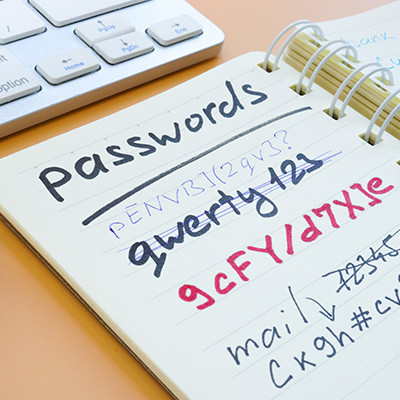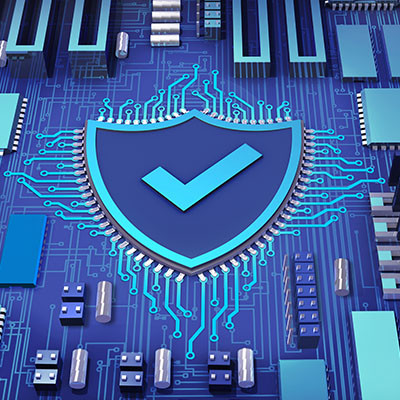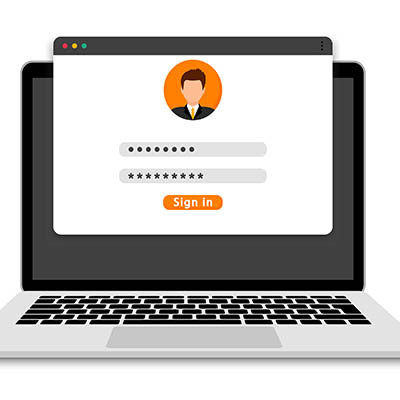Think about how many online accounts you have. With so many accounts, it’s important to make sure they’re secure. Creating strong passwords is one of the best ways to protect your accounts from hackers. Here’s how you can create passwords that are hard to crack and keep all your online accounts safe.
k_Street Consulting, LLC Blog
Technology is central to most businesses, which means that security is, by proxy, central to them as well. With cyberattacks on the rise, it’s more important than ever for you and your employees to be on the same page regarding cybersecurity. Today, we are looking at four ways you can ensure sound cybersecurity practices that even the most belligerent employees can follow… with the right support in place.
Protecting your business’ accounts is something we will advocate for on repeat. You’ll hear us tell you about complex and unique passwords and multi-factor authentication until you’re sick of hearing it. But one tool that our clients sometimes forget is the password manager—an equally useful tool that can help your business keep passwords safe and secure.
Network security is a major issue for any business that relies on password-protected systems—and who doesn’t? With so much at stake, it’s important that every user uses passwords that are not only complex and secure but also easy to remember. This month, we will discuss how the passphrase is the answer to keeping your password-protected accounts secure.
You should always use strong passwords for each and every account. Cybercriminals don’t need to put much effort into cracking a password these days—it only takes a little software and standard computer hardware to crack millions of passwords in just a second or two.
The more complex and random a password is, the more secure it is.
But coming up with (and memorizing) complex passwords is really difficult. This trick should make it a whole lot easier.
Safeguarding your online accounts is an important part of maintaining network security. With the increasing number of cyber threats, relying on strong, unique passwords is no longer optional—it's a necessity. Remembering complex passwords for numerous accounts can be challenging, however. This is where password managers come in handy, offering a secure and convenient solution to managing your credentials.
The password is the number one data protection strategy used in computing. It’s strange, however, how many times a weak password is the cause of data breaches and other situations that can hurt a business. In today’s blog, we go through some of the best password creation tips that will allow you to better secure your individual and business data.
Digital access relies on passwords as keys, but they are often neglected and left unprotected by users. Unfortunately, not everyone takes the necessary precautions to safeguard their passwords, and the prevalence of online scams surpasses that of physical pickpocketing.
Effective password management is imperative for businesses to uphold the security of online accounts and sensitive data. Here are five strategies to optimize password management:
Many web browsers, like Google Chrome, have features that allow for convenient password-keeping, but at the cost of considerable cybersecurity risks. We recommend that all businesses utilize a password management tool, but preferably not one that is built into a web browser. Why? We’re glad you asked!
When it comes to your business’ cybersecurity, passwords are a pretty critical part of the system. This means that making sure they are secure is just as critical…however, that is not to say that this is easy. We, however, wanted to make sure that creating sufficiently secure passwords for all of your accounts is a far simpler prospect by the time we’re finished here.
Passwords, as annoying as they are sometimes, are the front line of defense to almost every account and profile your business depends on. That doesn’t stop security professionals from trying to develop better strategies to secure digital systems. Some of the biggest names in tech are searching for ways to forge ahead passwordless. Let’s take a look at one example that has drawn the attention of the tech community.
Passwords used to be the law of the land, but in a world where passwords are more at risk of threats than ever before, people have turned to passwordless solutions. In fact, one of the biggest tech companies out there—Google—recently took steps toward passwordless authentication which we think is pretty darn important.
Are you tired of hearing about the importance of secure passwords, two-factor authentication, and security updates?
We get it. All of these techno-nerds (ourselves included) have spent all of October and even the weeks leading up to it talking about the importance of cybersecurity, preaching the importance of things that, let’s face it, just get in the way of you getting work done. Thank goodness Cybersecurity Month is long over, and now we can all get back to being absolutely reckless with our data, right?
Businesses largely rely on their information systems and other technology tools, so you need to make sure they stay secure and far from the many threats out there. To this end, we recommend that you implement security systems that prioritize business continuity and data security. Let’s examine three ways you can keep your business’ IT safe and secure.
When we tell you that it’s a best practice to implement complex passwords for your business, do you know what exactly a complex password is? The truth of the matter is that secure passwords are a little confusing, and the standards continue to shift back and forth. Let’s examine some of the industry-standard best practices for implementing secure passwords and how your organization can go about doing so.
Passwords have been a staple in data security and user authentication for many, many years… to the point where the idea of using a password has become nearly synonymous with the concept of security. However, data has increasingly shown that alternative options are in fact more secure. Let’s examine some of these passwordless authentication methods, and their pros and cons.
You might wonder how it is possible that people can guess the passwords of others, but it turns out that it’s a bit easier than you might at first think. According to a new study, not only has a significant portion of the population tried to guess someone else’s password, but even more of them are successful in doing so. How can this be, and what can we learn from this trend?
Securing your digital platforms has to be a major point of emphasis for every business. For years, having a password was enough to keep unauthorized entities out of secured accounts. Those days are effectively over. With threats multiplying and getting more and more dangerous, companies have to do more to secure their IT. This month, we thought we’d take a look at some of the best practices in creating passwords and alternatives that can help you better protect your business’ technology.
Many organizations are pushing for two-factor authentication, and it is easy to see why. The benefits are so great and the risks so devastating (and unnecessary) that there is no good reason to not implement two-factor authentication. Let’s discuss what two-factor authentication is, why it matters, and how you can set it up for your Microsoft, Google, and Apple accounts.
Passwords are quite literally everywhere nowadays. With so much of modern life now controlled or held within user accounts, keeping your passwords both secure and straight in your head is crucial. Many web browsers now offer some built-in password management utility to help make this process more convenient for the user, but is this option available at the cost of security?
If you haven’t taken the time to go through and update your passwords lately, particularly the one protecting your Google account, you should do so… despite it undeniably being a pain. After all, Google serves various purposes and is attached to many accounts for most. Considering the number of data breaches and other cybersecurity issues this potentially contributes to, you will want to ensure your Google account is properly locked down.
A lot is made about data breaches and hackers, but I think you’d be surprised to find out that over 80 percent of cyberattacks are the result of stolen authentication credentials. This has led many security-minded IT administrators to try and find a better way than the old username & password strategy that we’ve all been using for as long as there have been user accounts. One organization that is actively making waves trying to replace the username/password combo is Microsoft. They are at the forefront of the move to passwordless authentication.
Many businesses need their employees to do the same thing day-in and day-out. With that type of repetitiveness, situations pop up where some crucial stuff is overlooked. Employees that are distracted with their own productivity are susceptible to making mistakes that could have dire consequences for your business. This month we thought we would give you a few pointers on how to communicate the importance of vigilance to your dedicated employees.
Passwords are hard to remember - there’s no denying that. However, there is also no denying how important it is to use different ones for each account, all sufficiently complex, and all the rest. The point is, a lot of people use bad password practices because (to be frank) good password practices are too intimidating. There has to be some kind of acceptable middle ground… right?
It’s one thing to implement password security for your business, but another entirely to convince your users that it’s for the best in regards to network security, rather than implementing it as an annoyance to them. Your organization should make using new passwords and best practices as easy as possible to expedite the security process.
Passwords are important for any online account (and for most accounts in general). Sometimes they might feel like inconveniences, but it’s crucial to remember that these passwords are often the first line of defense, if not the only line of defense, that stands between your data and hackers. We’ll discuss ways that you can augment password security with other powerful measures.
In the wake of the Equifax data breach, which placed the personal information of 143 million users at risk, the issue of data security is at the forefront of social consciousness. Your organization needs to go about its daily business as if it will experience a data breach at any given moment. This involves looking at the worst-case scenario, and planning for it so that you’re never caught unaware.
One of the main ways to keep an account’s credentials secure is by changing them consistently. However, we ran across an article recently that plays “devil’s advocate” on the password security issue, and they made some fair points about how changing passwords too frequently can lead to decreased security as a whole.
 Password security is quite the conundrum. We want our passwords to be easy to remember, but the problem is that passwords that are easy to remember are often simple and insecure. Therefore, it becomes a best practice to use complicated passwords with both upper and lower-case letters, numbers, and symbols to compensate. The “passpoem” might resolve this issue in the most obvious way.
Password security is quite the conundrum. We want our passwords to be easy to remember, but the problem is that passwords that are easy to remember are often simple and insecure. Therefore, it becomes a best practice to use complicated passwords with both upper and lower-case letters, numbers, and symbols to compensate. The “passpoem” might resolve this issue in the most obvious way.
 Is the password an outdated type of security measure? This question seems to be getting asked around quite a bit, especially with more powerful threats loose all over the Internet. Unfortunately, the fault in passwords generally lies in the fact that humans generally don’t pick passwords that are secure enough. Thanks to a new method called “spaced repetition,” it seems there might be some hope left for the password after all.
Is the password an outdated type of security measure? This question seems to be getting asked around quite a bit, especially with more powerful threats loose all over the Internet. Unfortunately, the fault in passwords generally lies in the fact that humans generally don’t pick passwords that are secure enough. Thanks to a new method called “spaced repetition,” it seems there might be some hope left for the password after all.
 The wireless router is something that has been around for a long time now, and you might still have yours from when you first got wireless Internet installed in your office. If this is the case, you owe it to yourself to upgrade to a newer model. Besides increasing the speed of your wireless connection, there are a few security benefits to updating your router.
The wireless router is something that has been around for a long time now, and you might still have yours from when you first got wireless Internet installed in your office. If this is the case, you owe it to yourself to upgrade to a newer model. Besides increasing the speed of your wireless connection, there are a few security benefits to updating your router.
 The Heartbleed bug, one of the nastiest deficiencies in Internet security to date, was found last week. More than two-thirds of the Internet's secure information could have been leaked from websites utilizing the OpenSSL cryptographic library's encryption style. Most major websites have already issued a patch to resolve the problem, but that doesn't change the fact that this information has been available to anyone looking for it for over two years. Worse still is that you would have no idea how to tell whether your data has been compromised.
The Heartbleed bug, one of the nastiest deficiencies in Internet security to date, was found last week. More than two-thirds of the Internet's secure information could have been leaked from websites utilizing the OpenSSL cryptographic library's encryption style. Most major websites have already issued a patch to resolve the problem, but that doesn't change the fact that this information has been available to anyone looking for it for over two years. Worse still is that you would have no idea how to tell whether your data has been compromised.
 The same day that Microsoft ceased supporting Windows XP with security patches was also the day a vicious little monster was discovered – the Heartbleed bug, which renders privacy in the OpenSSL cryptographic library completely obsolete. Basically, anything utilizing the OpenSSL open source library is at risk here. Websites utilizing this form of encryption include Yahoo! Google, and Facebook. To put it in perspective, sites that utilize OpenSSL number more than two-thirds of the entire worldwide web. Though this bug only applies to versions 1.0.1 and 1.0.2 beta of OpenSSL, hackers are able to obtain private keys which can be used to obtain sensitive information from countless people all around the world. Nothing says "heartbreak" like having your identity stolen and your sensitive data Shanghaied.
The same day that Microsoft ceased supporting Windows XP with security patches was also the day a vicious little monster was discovered – the Heartbleed bug, which renders privacy in the OpenSSL cryptographic library completely obsolete. Basically, anything utilizing the OpenSSL open source library is at risk here. Websites utilizing this form of encryption include Yahoo! Google, and Facebook. To put it in perspective, sites that utilize OpenSSL number more than two-thirds of the entire worldwide web. Though this bug only applies to versions 1.0.1 and 1.0.2 beta of OpenSSL, hackers are able to obtain private keys which can be used to obtain sensitive information from countless people all around the world. Nothing says "heartbreak" like having your identity stolen and your sensitive data Shanghaied.
 Security company Trustwave made a discovery last week that sent the online world into a frenzy. They recovered two million stolen passwords from 93,000 different websites. This password cache included user accounts from major companies like Facebook, LinkedIn, Google, Twitter, and Yahoo. Is your password part of this haul?
Security company Trustwave made a discovery last week that sent the online world into a frenzy. They recovered two million stolen passwords from 93,000 different websites. This password cache included user accounts from major companies like Facebook, LinkedIn, Google, Twitter, and Yahoo. Is your password part of this haul?