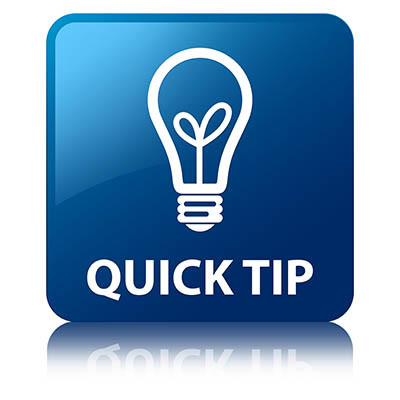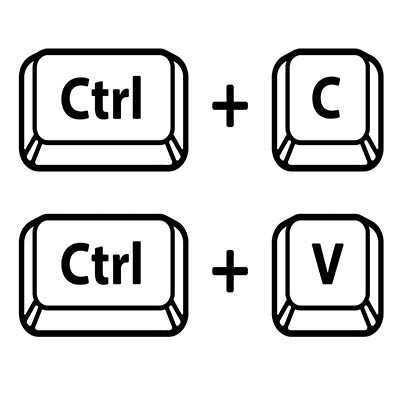Have you ever searched for something on Google, played a game that remembers your high scores, or checked your Instagram messages? These apps feel smooth and efficient thanks to something called a Database Management System (DBMS) working quietly in the background. In this month’s newsletter, we’ll explore what a DBMS is, how it works, and why it’s essential for creating a seamless user experience.
k_Street Consulting, LLC Blog
Any computer issue you have can be extremely frustrating, but when something happens you should know you’re not alone. There are a few things that anyone that uses a computer has dealt with. This month, we take a look at three extremely common technical problems people deal with and what to do about them.
Operating systems are the backbone of any computer or device. Whether it’s your phone, a tablet, or a computer, the operating system controls how the device works, allowing you to run apps, browse the web, and complete tasks. For businesses, having up-to-date operating systems is especially important. Let's look at why this is critical and what can happen if businesses don’t keep up!
Your computer has a brain, of sorts, in its CPU… a tiny square that literally enables everything the device does, as it processes billions of instructions at a time. Of course, to support this on such a relatively tiny piece of hardware, most CPUs are packed with microscopic transistors—these transistors being small enough to fit hundreds on a single blood cell.
As you might imagine, this means things can go wrong pretty easily… and gone wrong, things have. Many newer computers are suffering from a bug that could cause permanent damage to the CPU… and if you don’t take steps fast, it could be too late.
With little fanfare, the AI Wars have begun. When we say “war” we mean just that: a battle for the survival of tools designed to improve human productivity. To start we should rewind a little. Most new software platforms (and many, many established ones) have started to use “artificial intelligence” to improve their products, or at least improve the prospect of selling them. In this week’s blog we will discuss the increased prevalence of “AI” and how some of the largest names in computing have gone all in on the technology.
How can you know when your organization should upgrade its technology infrastructure? The truth is that it’s not always immediately obvious when you should do so, as there are countless factors in play to consider at any given time. Today, we want to help your business determine when to bite the bullet and upgrade your technology.
Technology is one part of today’s business world that is known for its rapid rate of growth and innovation. In times when the future is uncertain, you can know with certainty that technology will continue to grow and address the pain points of tomorrow’s companies. That said, let’s take a look back to the past and see if we can make some educated guesses as to what the future holds.
I was thinking about a funny tech support issue I ran into many years ago, and thought it would be fun to share it with everyone. All names have been changed to protect the innocent. If you’ve ever had to spend hours chasing down the root of a problem, only to find that it was the dumbest thing possible, you’ll probably relate to this!
Your business runs on software, whether it’s the systems you implement to get work done or the customer relations management software you use to communicate with the consumers of your goods or services. You’d be hard-pressed to find a business that doesn’t rely on software in some capacity, so it’s not a stretch to say that your business is only as effective as the solutions you implement.
When it comes to business technology, there are sure to be a lot of electrical plugs, so you’ll naturally want plenty of outlets to plug them into. A power trip likely won’t cut it, though. For your needs, you’ll want to invest in a surge protector. Why is the surge protector so much better, you ask? Well, let’s explore this question.
The holidays are rapidly approaching and each year people position themselves to get the best deals they can on all the potential gifts, whether they are gifts to themselves, or to others. Like many other years, bargain shoppers wake up from their tryptophan naps, bundle up, and head out to try and score the best deals they can. Today, we thought we’d talk a little about Black Friday and Cyber Monday and why they are great to get the technology-lover on your shopping list the products they’ll love this holiday season.
There is one key on the keyboard that might seem a little odd: PrtSc. It’s not immediately obvious what this key does or why you would want to use it, but we assure you that it is an extremely helpful keyboard shortcut once you understand how it works and why you might want to try it out. In reality, the PrtSc key is important for taking screenshots on your Windows device.
With so much competition in business today, it’s no surprise that companies are always looking for the next big thing to get ahead. One way these companies can improve operations and kick their businesses up a notch is through the use of the right technology. With the right IT on your side, you can make a significant difference between yourself and others in your chosen industry.
Your business relies on technology for access to an IT infrastructure. One such piece of technology that you use on a daily basis, whether you realize it or not, is a server. A company that has a single server might be able to get away with less-than-stellar server management policies, but those that have multiple servers should never be skimping on the environment in which their servers live.
Computers are supposed to make life easier, and in a lot of ways, they do. However, using a computer can get complicated at times, especially when you are working with tons of files, applications, and resources on a daily basis. This can lead to a ton of digital clutter, which can be counterproductive and time-wasting. Let’s learn about how you can reduce digital clutter on your work PC.
The Windows operating system comes with more than its fair share of capabilities, many of which are accessible through the appropriate keyboard shortcut. Because remembering so many would be a challenge for some (and impossible for most) we’ve put together a list of those associated with the letters found on the keyboard, with a few extras tacked on for good measure. Make sure to take note of any you may find the most useful.
Whenever you ponder the purchase of a new computer, one important specification that you likely consider is its data storage. This was especially the case when you considered a new machine for family use—there are a lot of documents and photos to store, and any kids you have will want to fill it with games and other apps. Nowadays, it’s a little different. Rather than focusing on storage, you’ll want to focus on the computer’s speed. Let’s get into it a little further.
The technology your business uses is extremely important. One of the most important pieces of technology that you will routinely get is the workstation. Since it is the hub of productivity, there are certain variables that you need to consider when purchasing new workstations. This month, we will go through this process.
Despite many having to work from home for some time now, a lot of these people still haven’t quite gotten the hang of remote productivity or have developed some less-than-productive habits. This week, we’re providing these people with a few remedial tips to make their efforts while working from home as effective as possible.
In a word, yes. Sure, there’s the obvious difference in that one leaves you with a computer that is turned off while the other results in it being turned on again, but there are other important differences that are present behind the scenes. Let’s go over a few of these differences, and how they impact when you should restart your computer versus when you should shut down completely.
By now it should be clear that the same computer might not work for two different businesses’ needs. In previous articles we discussed how to select the right CPU, RAM, storage, and display for your desktop. This final post will be dedicated to some of the topics that couldn’t fit into previous parts.
Are you in the market for a new desktop computer for your business (or your home office)? We’ve put together a five-part guide to help make sense of the components that go into a desktop computer to give you a better idea about what you may need in a new desktop. We start our guide by breaking down CPUs, and what is right for your needs.
The Windows 10 operating system is the most common operating system for business use, which is what makes it surprising that so few know how to adjust its appearance to suit their preferences. For this week’s tip, we’ll go over a few ways to adjust what you’re seeing and/or looking at for maximum productivity.
The Copy and Paste feature has long been a staple of computing, but it’s easy to lose something that may have once been stored on the clipboard. Most people who have used a PC understand this pain and will be happy to hear that recovering the lost “copy” might be easier than they thought. A third-party tool called ClipDiary allows users to retrieve information lost in this way, but without it, it’s notoriously difficult.
It can be difficult to think about replacing expensive hardware like desktops and servers without breaking your budget, much less having to deal with your old data. Thankfully, there are certain steps that you can take to make the transition to a new PC or server much easier, and it all starts with properly getting rid of your old technology.
Depending on the task you’re trying to work on, it can sometimes seem like there just isn’t enough space on your computer monitor. One of the best solutions is to add another monitor. However, this sometimes requires more that just plugging another display into your system. For this week’s tip, we’ll review the steps to connecting multiple displays to your workstation.
Do you still rely on desktops in your office? While many organizations still use workstations almost exclusively, it has become clear that mobile devices present a certain advantage over “landlocked” devices like desktops. A recent study highlights the importance of mobile devices and the increased obsolescence of desktops.
When you picture an old computer, do you see a giant machine that takes up an entire room? These days, people might consider even something like a CRT monitor and a device running Windows XP to be ancient. Yet, the oldest “computer” in the world may actually be a bronze contraption found off the coast of Greece; the Antikythera mechanism, which was used to predict and track astronomical events, like the movement of the planets and occurrence of eclipses.
 Any user of technology knows the frustration of periodically replacing it with better and more recent technology. In fact, the latest gadgets seem to be outdated just months after they’re released. Many people believe that this unprecedented growth in the technology industry could lead to a decrease in PC sales, but it also means that devices are growing more reliable.
Any user of technology knows the frustration of periodically replacing it with better and more recent technology. In fact, the latest gadgets seem to be outdated just months after they’re released. Many people believe that this unprecedented growth in the technology industry could lead to a decrease in PC sales, but it also means that devices are growing more reliable.
 We’ve published several blog articles about enterprise security technologies, but it’s equally important to focus on the other side of the security equation and make sure people know how to properly log off, lock, and walk away from their workspace. To that end, even something as seemingly-mundane as forgetting to lock your computer can leave your network vulnerable, big-time.
We’ve published several blog articles about enterprise security technologies, but it’s equally important to focus on the other side of the security equation and make sure people know how to properly log off, lock, and walk away from their workspace. To that end, even something as seemingly-mundane as forgetting to lock your computer can leave your network vulnerable, big-time.
 Cutting corners comes with the territory of doing business. While it makes sense to be conservative with items like breakroom amenities and super-soft toilet paper, trying to save money in regards to your employee’s technology may actually turn out to cost more than it saves. For business owners trying to save money, the latest technology solutions are worth the extra expense.
Cutting corners comes with the territory of doing business. While it makes sense to be conservative with items like breakroom amenities and super-soft toilet paper, trying to save money in regards to your employee’s technology may actually turn out to cost more than it saves. For business owners trying to save money, the latest technology solutions are worth the extra expense.
 In business, you need to be competitive to experience growth. Otherwise, your competitors might catch up and surpass you when you least expect it. When your computer network is reliable, you can know with certainty that your employees are operating at optimal efficiency. For a small or medium-sized business, this can mean all the difference.
In business, you need to be competitive to experience growth. Otherwise, your competitors might catch up and surpass you when you least expect it. When your computer network is reliable, you can know with certainty that your employees are operating at optimal efficiency. For a small or medium-sized business, this can mean all the difference.
 Technology is vital to the success of any business, but even the most common issue can prevent users from accomplishing their day-to-day goals. Even technology that’s known to be reliable can fail at any given time. This is especially true for the notorious hard disk drive, which is required for the average workstation to function properly. In order to get the most out of your technology, and to avoid data loss, look for signs of hardware failure before the deed is done.
Technology is vital to the success of any business, but even the most common issue can prevent users from accomplishing their day-to-day goals. Even technology that’s known to be reliable can fail at any given time. This is especially true for the notorious hard disk drive, which is required for the average workstation to function properly. In order to get the most out of your technology, and to avoid data loss, look for signs of hardware failure before the deed is done.
 Artificial intelligence might not be a thing yet, but according to the results of a recent Turing test, it might very well be on its way toward becoming reality. A Russian team has put together a computer program named Eugene Goostman that may (or may not) be the first program to pass a Turing test.
Artificial intelligence might not be a thing yet, but according to the results of a recent Turing test, it might very well be on its way toward becoming reality. A Russian team has put together a computer program named Eugene Goostman that may (or may not) be the first program to pass a Turing test.
 Those paying attention to technology industry news may have noticed the current trend of declining PC sales. Any way you spin it, the latest statistics dealing with the PC market are not favorable toward the future of widespread desktop and laptop computer purchases. Let's take a look at some of the numbers and their implications for your business.
Those paying attention to technology industry news may have noticed the current trend of declining PC sales. Any way you spin it, the latest statistics dealing with the PC market are not favorable toward the future of widespread desktop and laptop computer purchases. Let's take a look at some of the numbers and their implications for your business.
 Companies that are actively seeking growth would be well advised to have a backup plan in place in case of emergency. Businesses that don't have a solid continuity plan in place will seldom survive accidents and disasters. Without a business continuity plan, your company may be forced to operate without using computers. Could your company survive?
Companies that are actively seeking growth would be well advised to have a backup plan in place in case of emergency. Businesses that don't have a solid continuity plan in place will seldom survive accidents and disasters. Without a business continuity plan, your company may be forced to operate without using computers. Could your company survive?